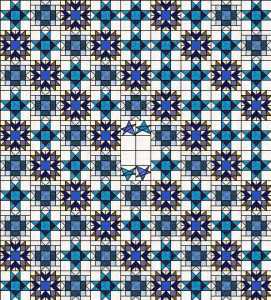Quilt Math
I woke up early to the sound of thunder! One of my favorite things about living in Phoenix are the summer storms, but this is unusual. Our monsoon rains come in July and August, but this weather is caused by the tropical storms hitting the west coast of Mexico. The overcast skies make it a perfect day to continue working on my True Blue stars quilt!
The quilt has to have 92 stars, but planning is tricky because 92 does not fit into a rectangle or square layout. The closest I can use is 9×10. Yes, that is only 90 blocks, but if I put some smaller stars somewhere, I can get to the total of 92. Here is a mock-up using 88 star blocks. I changed the two center squares to use 4 smaller stars and I will applique some college references in the blank space.
I have a list of 44 blocks to work with and I am using different color combinations in each block. By 2017 I will have a lovely collection of scrappy True Blue 92 stars! Current tally…17 done?? I need to find that safe storage spot where I hid some of the blocks…my notes say I finished the first six back in November of 2013! Lesson learned, I now have an old show box to keep all my finished blocks.
More math – instead of paper piecing some blocks, I am going to use regular piecing since the next block is quarter-square triangles and square-in-square units. Easy enough to sew, but I never remember the measurements to start with. SO, a quick google search led me to allpeoplequilt.com and they recommend adding 1-1/4″ to the finished size of a QST, then cut on both diagonals before sewing. Bonnie Hunter at quiltville.com has a handy chart for square-in-a-square units.
What are you sewing today?